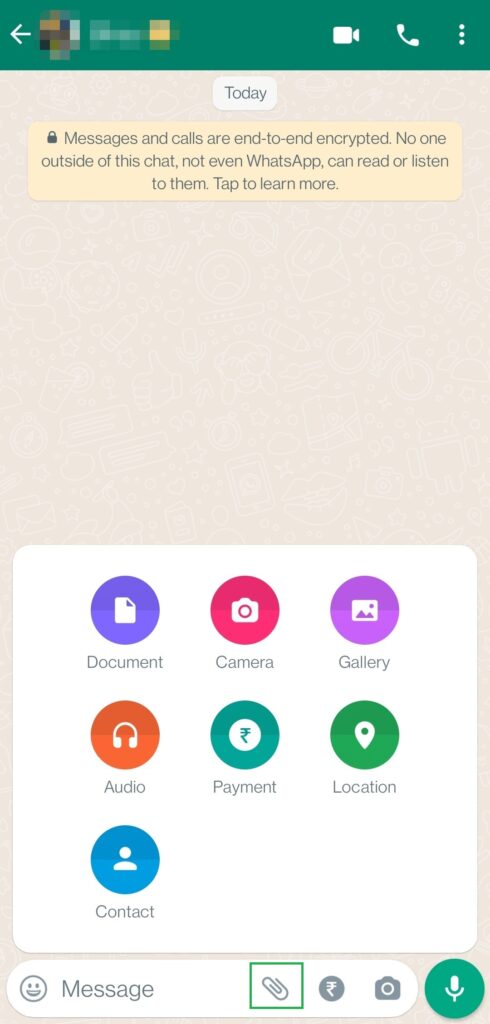What is WhatsApp?
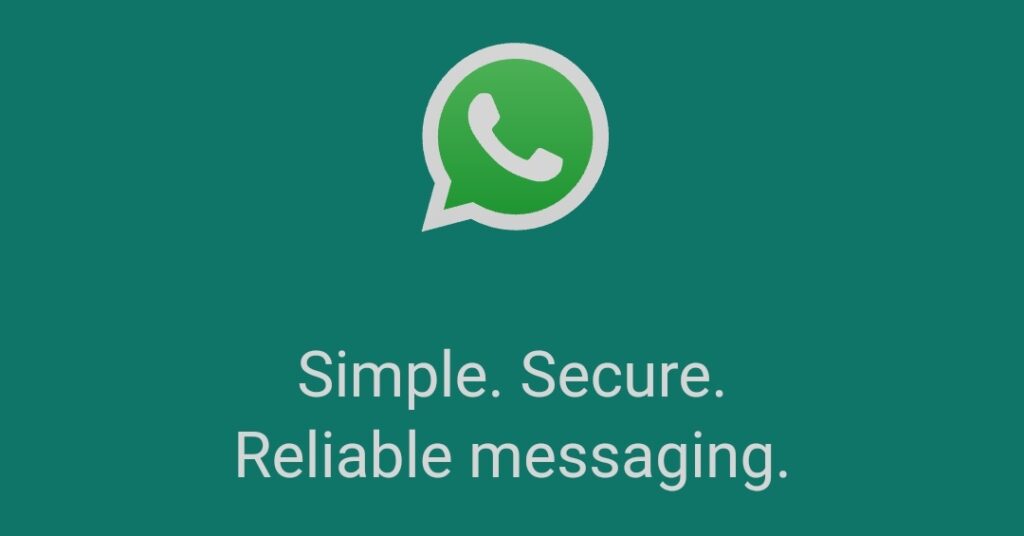
In today’s generation, most people are using social media to connect with each other for personal or business purposes. Many applications are present in this century to achieve this purpose. Whatsapp is one of those applications used to connect with people.
Why Whatsapp?
With the help of WhatsApp, we can send messages to each other fast and cost-free. WhatsApp Business is used for small businesses. This is protected with end-to-end encryption. It means only it can be read by the person whom we have sent the message others can’t read or able to access it.
How to Install?
1. We can download both WhatsApp Messenger and WhatsApp Business from Play Store as shown in the below images.

Whatsapp Messenger 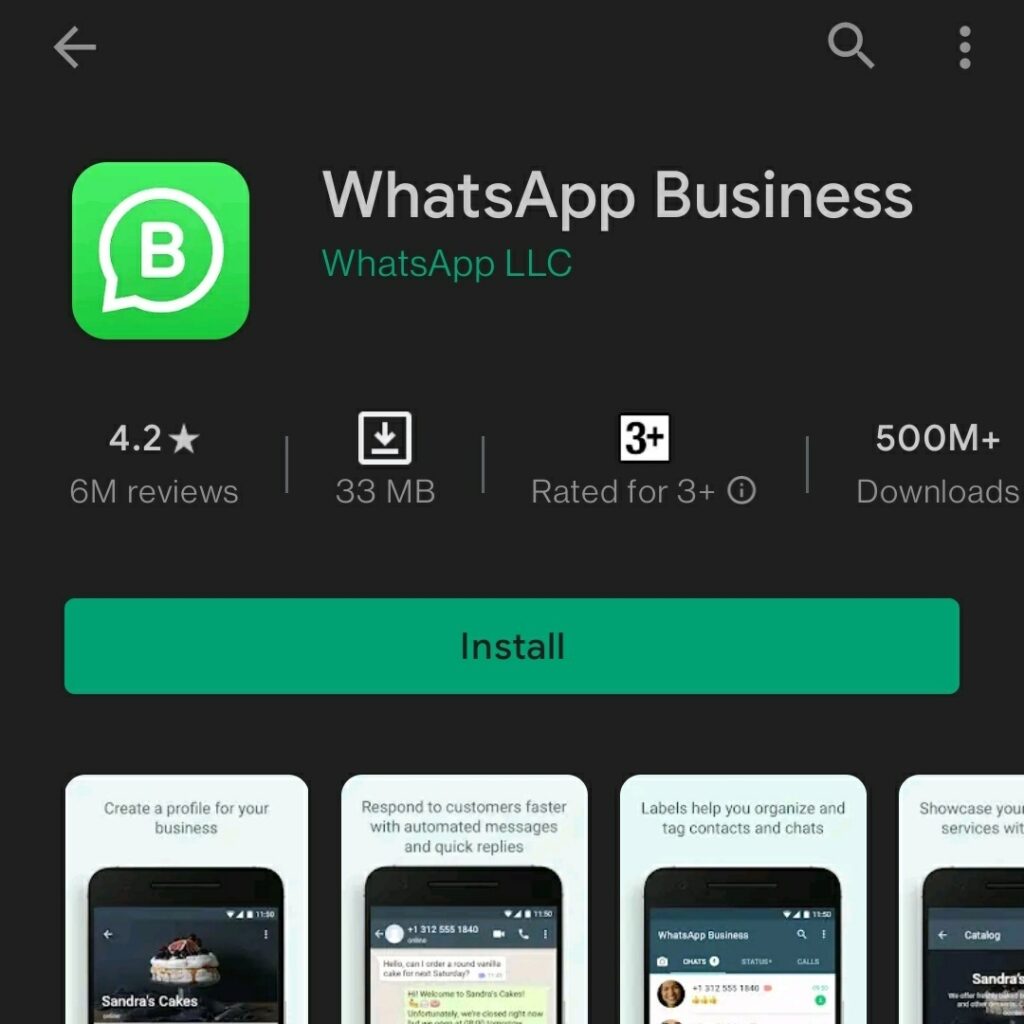
Whatsapp Business
2. Once it’s successfully downloaded open the application and click on Agree and continue.
3. Verify phone number: enter your country code followed by the phone number. You will get a verification code on text messages. Enter that verification code in WhatsApp.
4. Once the code is correct. It will ask you to select the profile and enter the name and click Next You can skip profile selection and can add it later.
5. Once all the steps are done Whatsapp is ready to use.
6. You can see all your contacts by clicking the contacts button at the bottom right corner as shown below.

What are the features?
- We can send text messages to the person without any cost.
- We can also make calls and video calls with the person or group of people.
- We can share documents, photos, numbers, etc by using the attachment feature.
- Recently Whatsapp has also added the option to send money to the person.
- We can also share our live location or current location with the person or group.