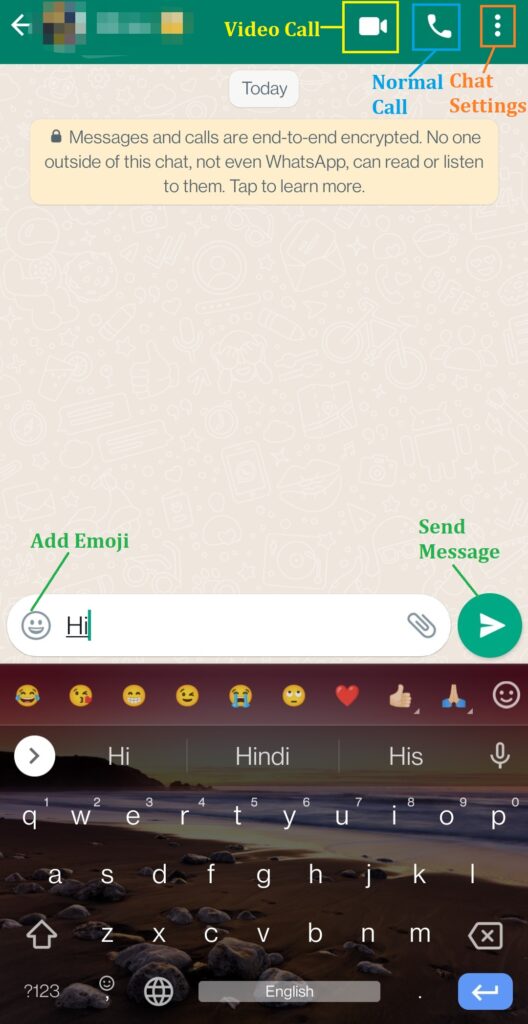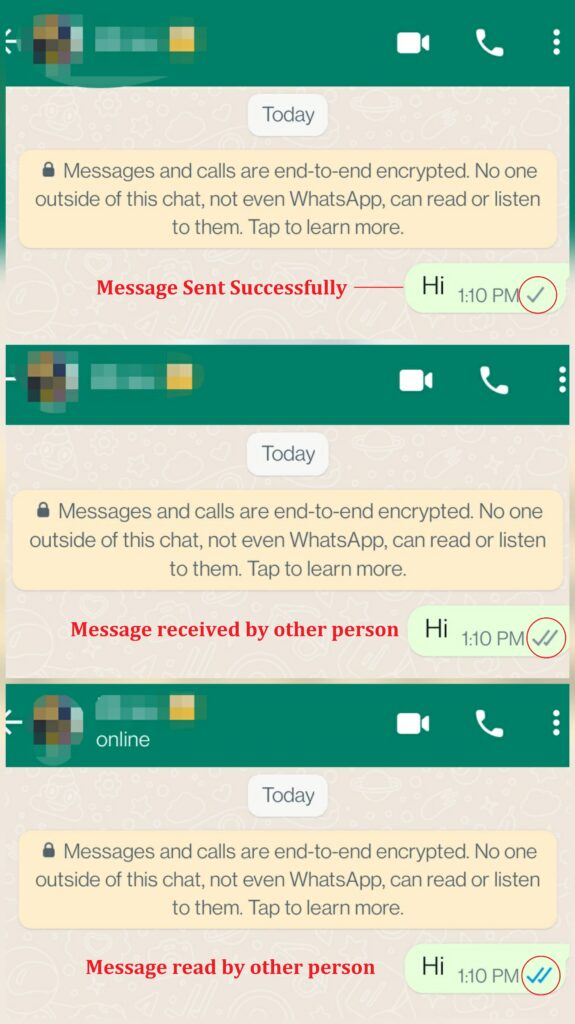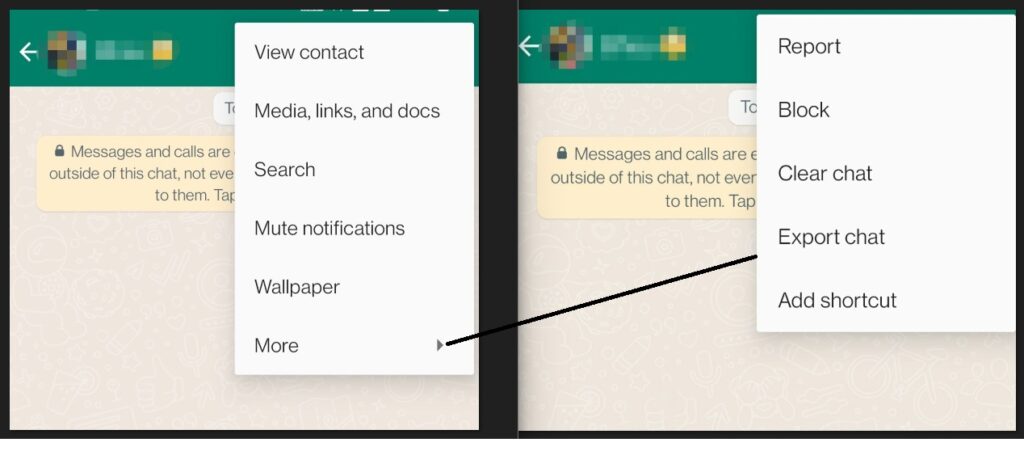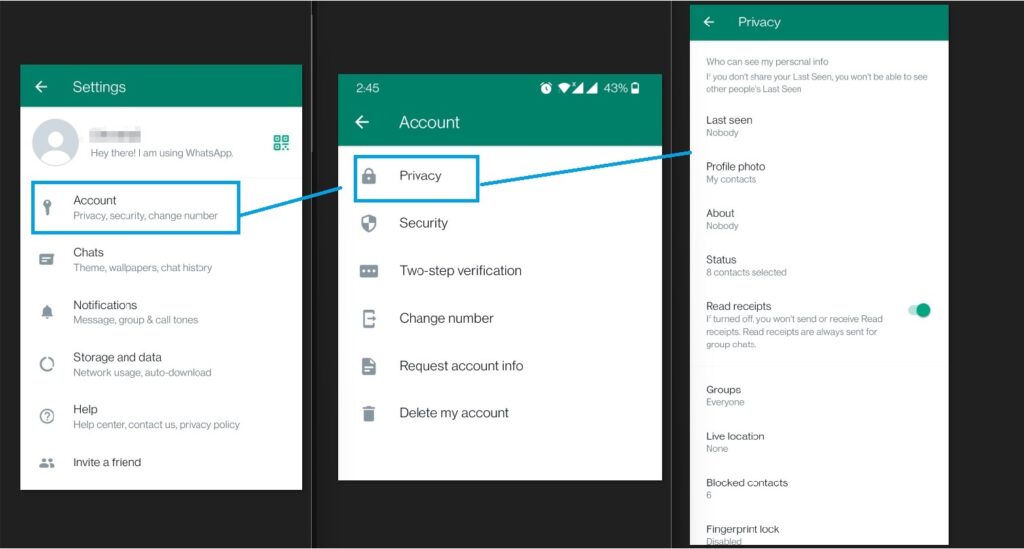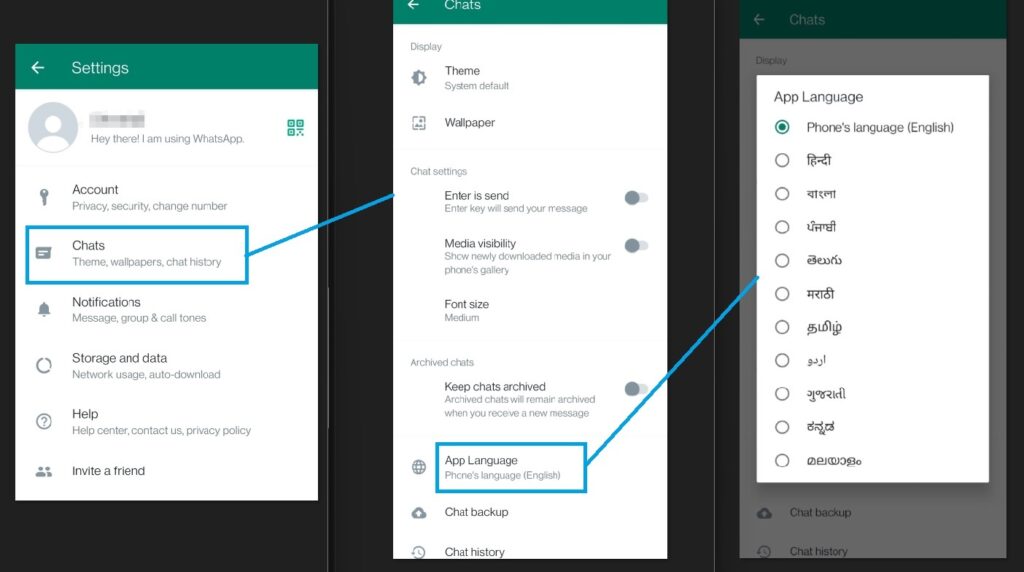Sending Messages/Call/Video call on WhatsApp
We can open a person to send the message to and start typing a message. Once we hit the send button message will be sent to the person as shown in the following image.
Once the message is sent successfully we can see the one tick on the message. If the other person receives that message we can see a double tick, and when the other person reads the message double click changes its color to blue (This blue color tick depends upon if the other person’s read receipts toggle is ON).
Person’s Chat Settings:
We can change the settings for the person’s chat by clicking on chant settings. Following options are available for the chat settings.
We can also report and block the person from the more settings options. All options for a person’s chat are as shown in the below image.
Whatsapp Settings:
Privacy Settings: we can set the privacy details such as who can see our profile, last seen, or about info from the privacy settings tab. We can also switch off Read Receipts toggle button from this setting.
To Delete account or change the number option is also available in accounts settings as shown in the above image.
Chat settings:
We can do chat settings as shown below. We can also change the chat language from here.